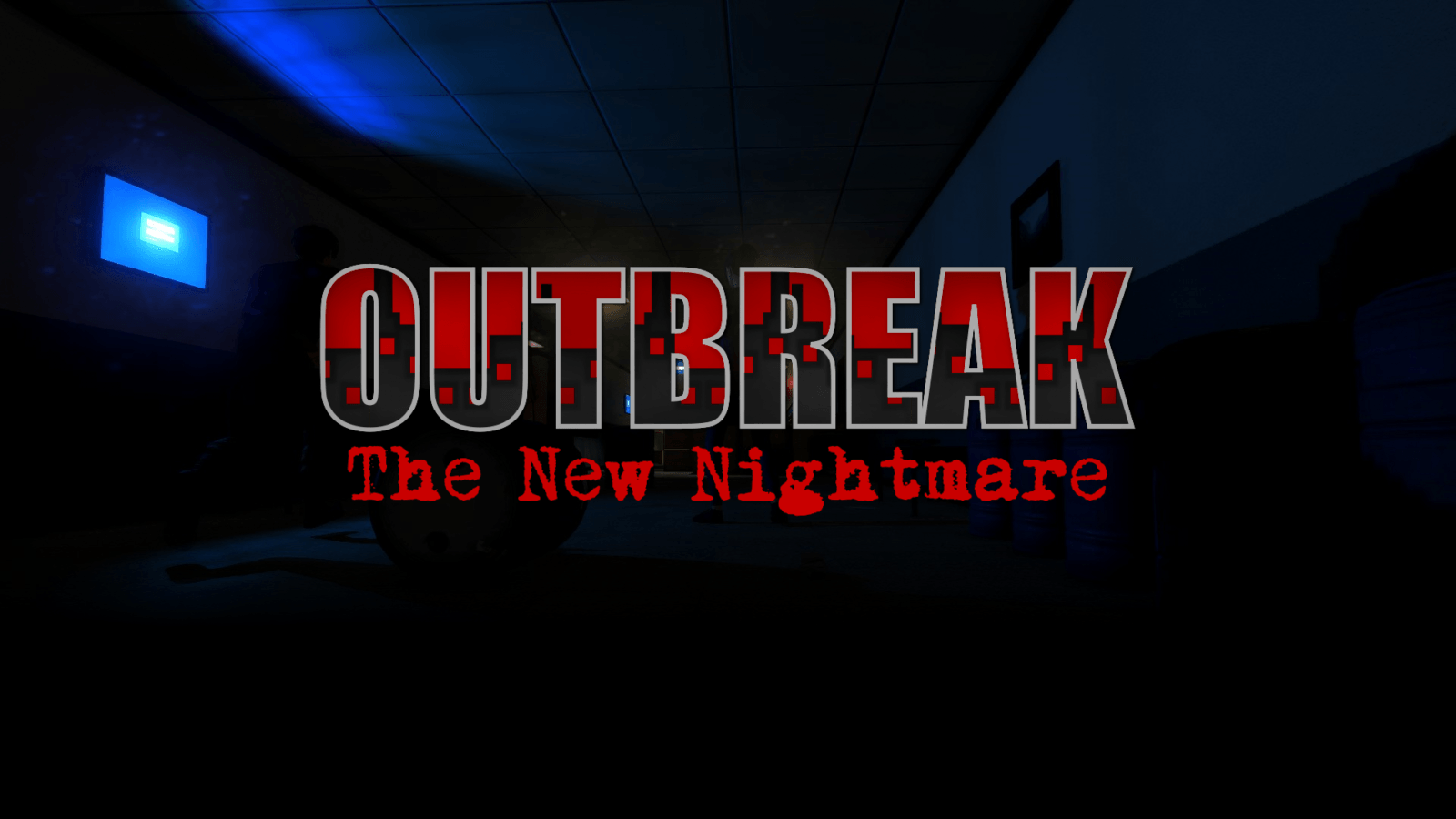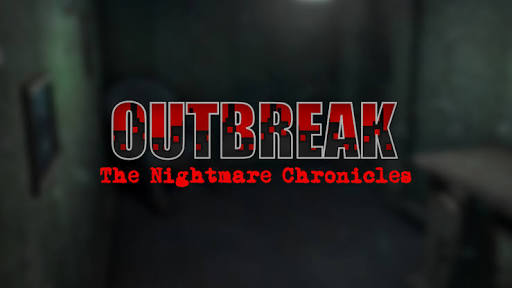Trine 4: The Nightmare Prince – How to Start Local Shared Screen Multiplayer
/
Articles, Misc. Guides /
08 Oct 2019

How to start local shared screen multiplayer?
Depending on your first input in the menu, the game will assign that input for P1.
If you press something on the joystick (even on the main menu, before pressing start), you’ll join on them.
If you want to join as keyboard/mouse and it’s not in, press F3.