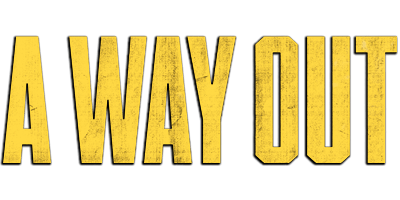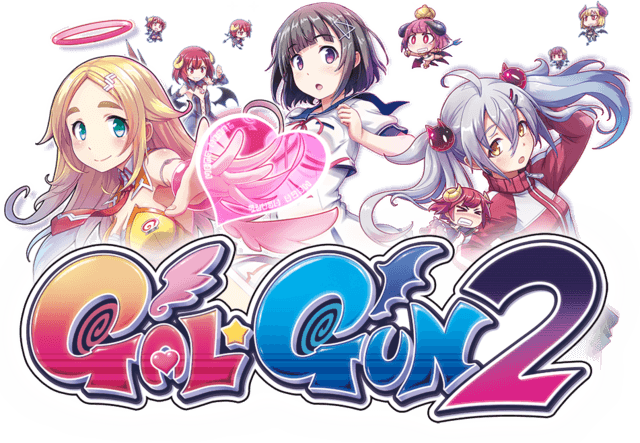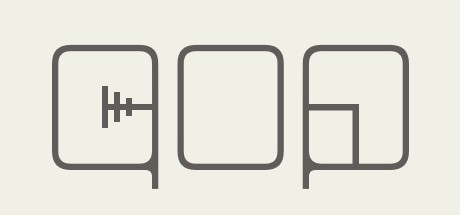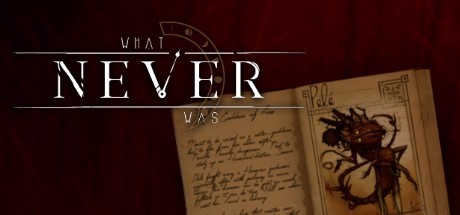Undertale Cheats
/
Articles, Misc. Guides /
04 Feb 2016
Debug Mode
Proceed with caution and always make backups before modifying system files. You can access a hidden Debug Mode in Undertale, but you’ll need to follow the directions precisely to avoid creating issues. Using a hex editor, open the data.win file in your Undertale folder. Searching and going to the following offset: 000725B24.
Look for the numeric value of 00, located in the 4th row of the offset’s line. Change that value from 00 to 01 and save your changes. Now that you have access, start playing the game. You can use the following keys or key combinations for the corresponding effects:
- PAGE UP – Increase Steps by 100
- PAGE DOWN – Set attacks equal to 999
- 5 – Increase battle group
- INS – Next room
- DEL – Previous room
- S – Save
- L – Load
- 0/1/2/3/4 – Choose save file
- F+6 – Travel to room_fire2 (138)
- W+6 – Travel to room_water1 (82)
- T+6 – Travel to room_tundra1 (44)
- E+6 – Travel to room_castle_front (219)
- R+6 – Travel to room_ruins2 (7)
- Y+6 – Travel to room_truelab_elevator (244)
- G – Box
- G – Gain 5000 gold (while in a shop)
- O – Take out panel
- I – Put away panel
- M – Increase murder level
- P – Toggle room speeds
- F – Set room speed to fast
- U – Enable Undyne calls
- F3 – Creates file system_information_962
- F7 – Gain 500 gold
- F9 – Stop sound
- F10 – Phase through walls
- F11 – Travel to room_water1 (82)
- F12 – Restart room
- V – Collision boxes visible
- BACKSPACE – Fast walk speed
- END – Play current “monster tale” event, as dictated by the plot
- HOME – Battle current group (default is 140)
- DELETE – Set HP to 999 (while in battle)
- 1 – Slow down (while in battle)
- 2 – Speed down (while in battle)
- 8 – Decrease turn timer (while in battle)
- 9 – Increase turn timer (while in battle)
- F6 – Set mercy to 0 and attack to 999 (while in battle)
- O+P – Set mercy to 9999 (while in battle)