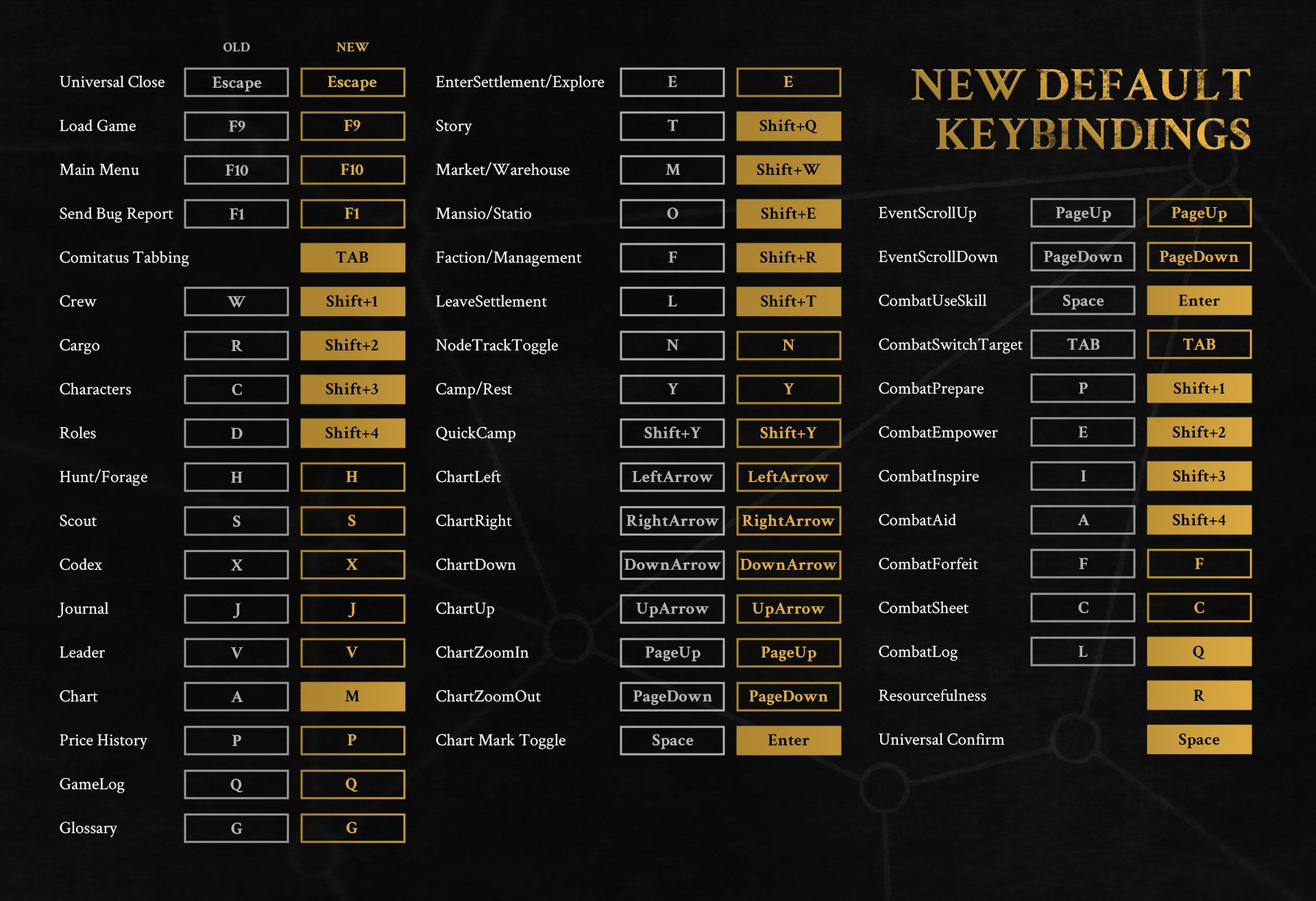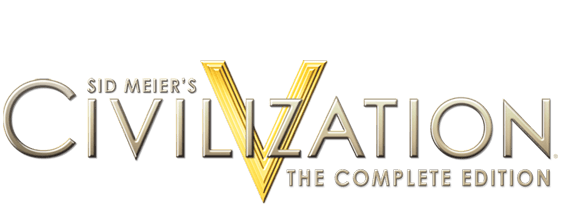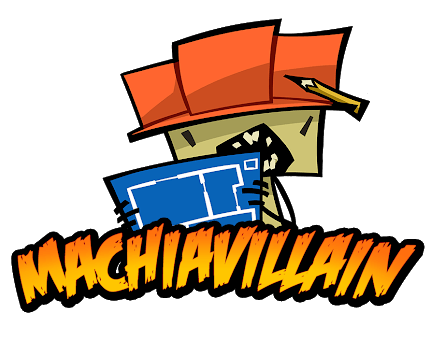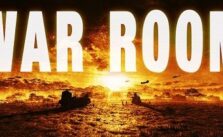Vagrus – The Riven Realms: PC Keyboard Shortcuts and Hotkeys
/
Articles, Game Controls & Hotkeys, Misc. Guides /
23 Aug 2023
Thinking about starting your Vagrus adventure? This post-apocalyptic RPG puts you in charge of a traveling group in a harsh world. Explore the remains of a fallen empire, trade with weird factions, and try to survive against monster threats.
To make sure everything runs, you need to get to know the keyboard controls. We’ve created this handy guide covering both old and new hotkeys in Vagrus so you’re ready whether you’re playing the older version or the latest one. The original keys are shown in an image, while the new controls appear in both the image and the guide (as text).
PC Keyboard Controls and Shortcuts
Control Scheme
Hotkeys (New)
- Universal Close: Escape
- Load Game: F9
- Main Menu: F10
- Send Bug Report: F1
- Comittatus Tabbing: TAB
- Crew: Shift + 1
- Cargo: Shift + 2
- Characters: Shift + 3
- Roles: Shift + 4
- Hunt/Forage: H
- Scout: S
- Codex: X
- Journal: J
- Leader: V
- Chart: M
- Price History: P
- GameLog: Q
- Glossary: G
- Enter Settlement/Explore: E
- Story: Shift + Q
- Market/Warehouse: Shift + W
- Mansio/Statio: Shift + E
- Faction/Management: Shift + R
- Leave Settlement: Shift + T
- Node Track Toggle: N
- Camp/Rest: Y
- Quick Camp: Shift + Y
- Chart Left: Left Arrow
- Chart Right: Right Arrow
- Chart Down: Down Arrow
- Chart Up: Up Arrow
- Chart Zoom In: Page Up
- Chart Zoom Out: Page Down
- Chart Mark Toggle: Enter
- Event Scroll Up: Page Up
- Event Scroll Down: Page Down
- Combat Use Skill: Enter
- Combat Switch Target: TAB
- Combat Prepare: Shift + 1
- Combat Empower: Shift + 2
- Combat Inspire: Shift + 3
- Combat Aid: Shift + 4
- Combat Forfeit: F
- Combat Sheet: C
- Combat Log: Q
- Resourcefulness: R
- Universal Confirm: Space
Subscribe
0 Comments
Oldest