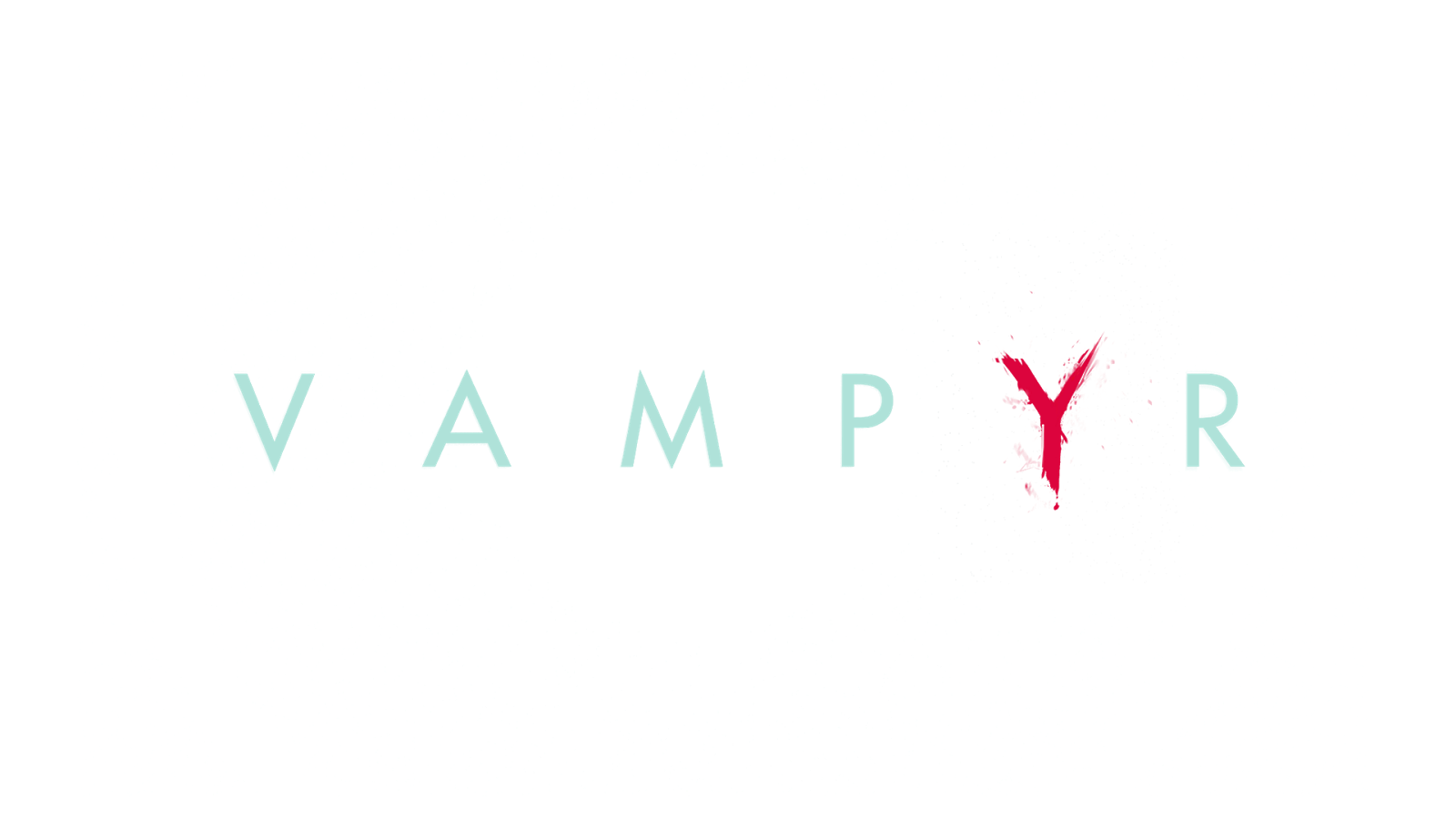Vampyr – Where Are The Save Game Files Stored?
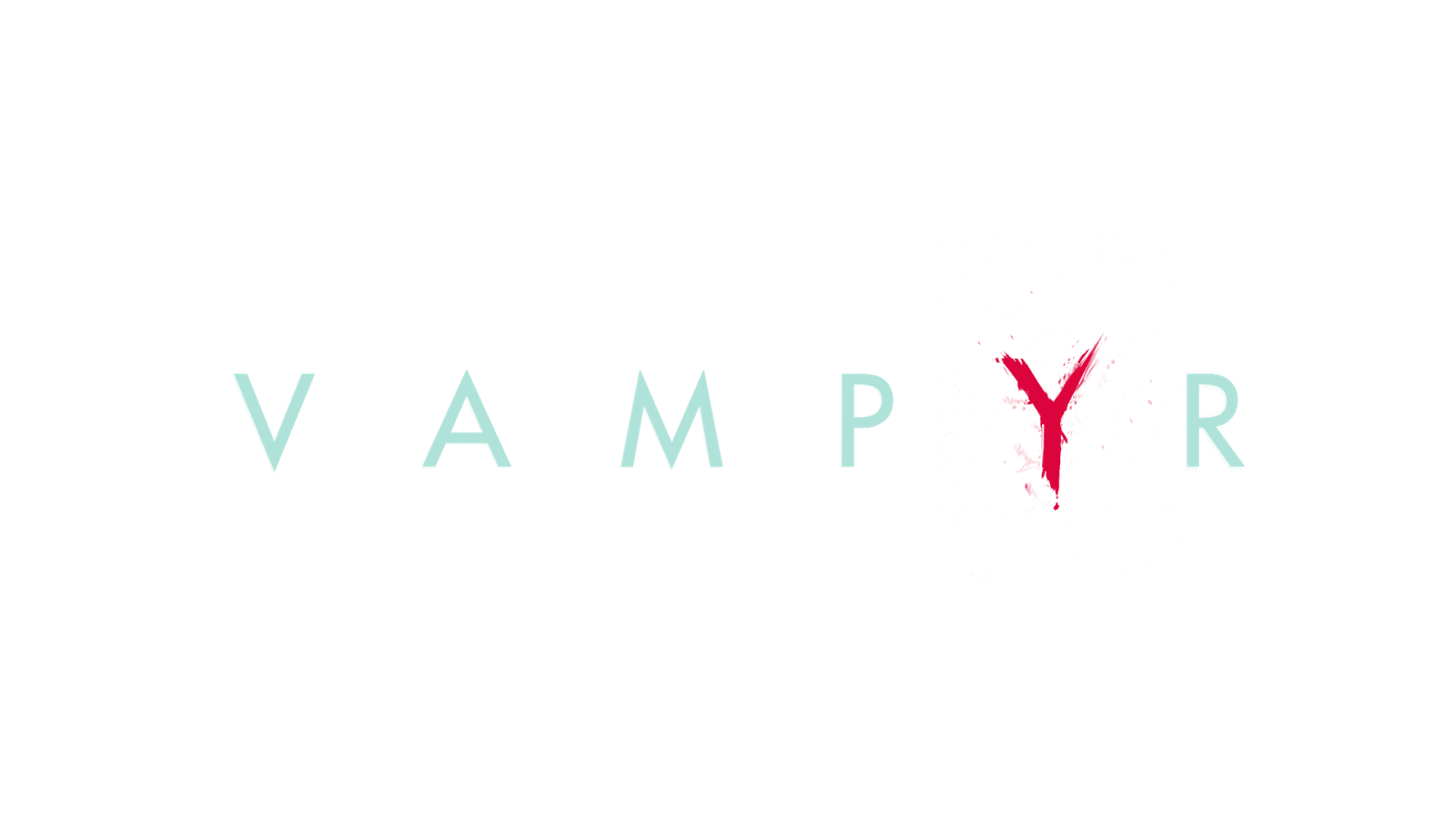
1. Open Windows Explorer or File Explorer from the taskbar.
2. Open the Local Disk (C:).
3. Open the folder Users then the folder of your Windows username.
4. Open the folder AppData (*) > Local.
5. Open the folder AVGame > Saved > SaveGames.
(*) The AppData folder is a hidden folder by default. To view this folder:
WINDOWS 7
– Open Windows Explorer from the taskbar.
– Click Organize > Folder and search options.
– Click the tab View and check Show hidden files, folders, and drives under Hidden files and folders from Advanced Settings.
– Click the button OK.
WINDOWS 8/10
– Open File Explorer from the taskbar.
– Click the tab View and check Hidden items.