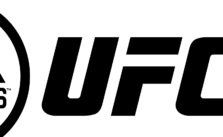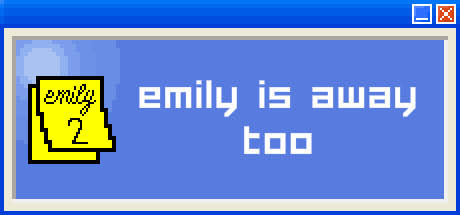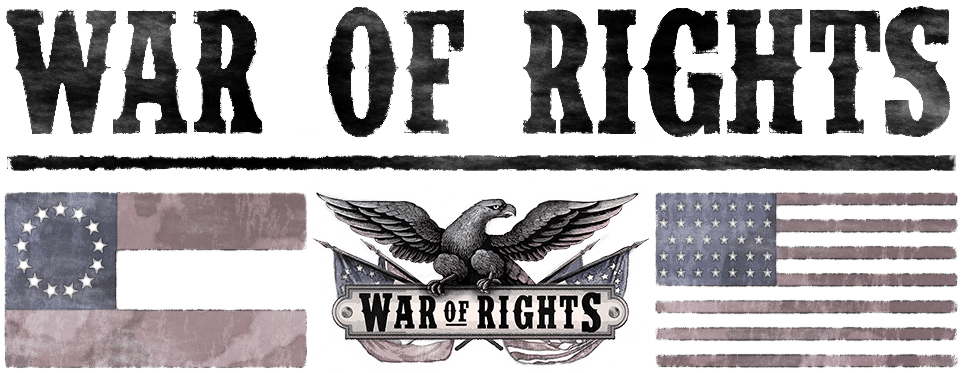War of Rights – FPS BOOST FOR LOW END PCS INCREASE FPS GUIDE

Copy The Codes Listed Below:
e_GI = 0
r_FogShadowsWater = 0
r_DepthOfField = 0
r_MotionBlur = 0
g_RadialBlur = 0
r_ColorGrading = 0
e_ParticlesObjectCollisions = 0
r_Sharpening = 0.00
r_HDRBrightLevel = 0.0
r_TexturesStreamPoolSize = 192
e_ShadowsResScale = 0.1
e_ShadowsPoolSize = 8
e_GICache = 0
e_TessellationMaxDistance = 5.0
e_MergedMeshesInstanceDist = 0
e_LodRatio = 0
e_ViewDistRatioVegetation = 19
r_ChromaticAberration = 0.0
r_HDRBloomRatio = 0.000
r_ssao = 0
r_ssdo = 0
e_ShadowsTessellateCascades = 0
e_ShadowsMaxTexRes = 8
e_GIIterations = 5
r_TessellationTriangleSize = 1
e_MergedMeshesViewDistRatio = 10.0
e_ViewDistRatio = 19
e_ViewDistRatioDetail = 19
r_Width = 640
r_Height = 360
r_Fullscreen = 1
r_sunshafts 0
e_ParticlesShadows = 0
g_eq_preloadmode = 0
e_shadows = 0
e_tessellation = 0
r_VSync = 0
cl_fov = 50
alright now go to the command console on the menu screen by pressing “~” just on the left of “1” on your keyboard & paste it by CTRL+V and press “ENTER”
Now you’re good to go! hope you enjoy the game!