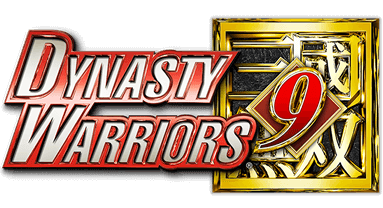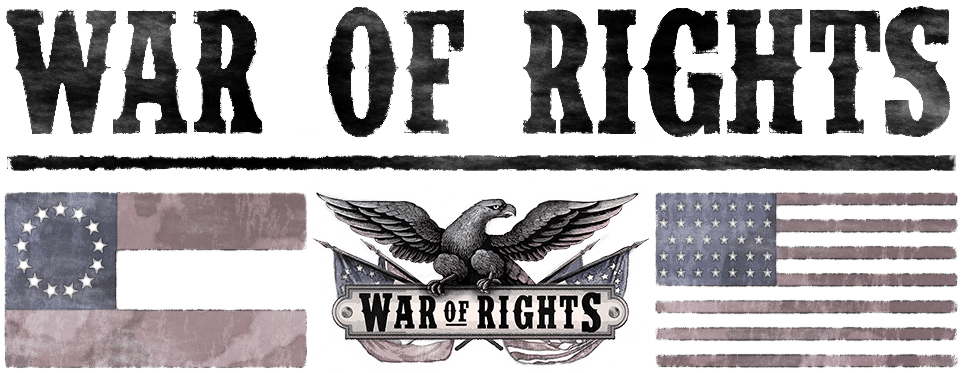War of Rights – How to Increase FPS
/
Articles, Misc. Guides /
10 Dec 2018

CryEngine console commands with estimated reduction in FPS per setting
- Create an autoexec.cfg file in your main War of Rights directory and add these commands to the autoexec.cfg file:
r_motionblur=0
r_Fullscreen=0
r_depthoffield=0
r_ssao=0
r_HDRBloomRatio=0
e_GI=1
e_GsmCache=1
e_ShadowsMaxTexRes=128
r_TexMaxAnisotropy=1
r_TexMinAnisotropy=1
e_ParticlesShadows=0
g_eq_preloadmode=0
- Then save the file.
Subscribe
0 Comments
Oldest