War on the Sea – Museum
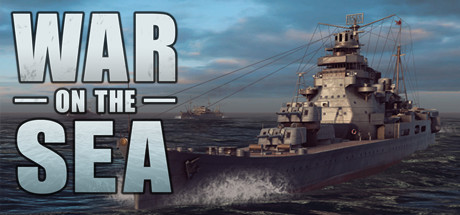
Museum
Here you can examine and take control of all ships, submarines, and aircraft currently available in War on the Sea. Enter the Museum from the Main Menu.
Use F5 or the Recognition Manual icon in the toolbar to open it.
Use the Examine Previous and Examine Next buttons (Comma and Period ) to cycle through various units.
Use Switch Sea/Air toggle to switch between viewing ships and aircraft.
Use the Select Unit button (Return) to go to that unit.
Pan Camera: either use Mouse1 or Left Arrow, Right Arrow, Up Arrow, and Down Arrow.
Zoom Camera: either use MOUSEWHEEL or Equals and Minus.
When viewing ships, damage control and weapon systems for each ship can be examined using the buttons in the toolbar or F8 and number keys.
LEAVE MUSEUM
Use F5 or Menu button to open the Menu panel and use QUIT to leave the Museum and return to the main menu.











