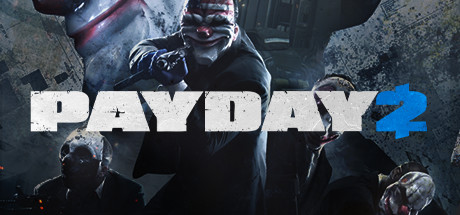Warcraft III: Reforged PC Keyboard Controls Guide
/
Articles, Game Controls & Hotkeys, Misc. Guides /
19 Dec 2019

Print Out or Refer to the Following List of PC Keyboard Commands and Controls for Warcraft III: Reforged:
Hotkeys
- Alt (when held during a command): Override formation movement during an action.
- Ctrl (when held during a command): Send action to currently active subgroup only.
- Esc: Cancel commands.
- Enter: Activate message prompt. Press Enter again to send the message.
- Shift + Enter: Activate message prompt to “All” players. Press Enter again to send the message.
- Ctrl + Enter: Activate message prompt to “Allies” only. Press Enter again to send the message.
- Middle Mouse Button: Hold down to scroll game view with the mouse.
- Arrow Keys: Scroll game view.
- Tab: Switch between subgroups.
- Ctrl + <#>: Assign selected units or buildings to a group.
- Shift + <#>: Assign selected units to an active group.
- <#> (zero through nine keys): Select assigned group. Two rapid presses center view on the assigned group.
- F1 – F7: Select corresponding Hero. Two rapid presses center view on the corresponding Hero.
- F8: Select idle worker unit(s).
- Backspace: Cycle through town center buildings.
- Spacebar: Center on last notification(s).
- Ctrl – C / Alt – C: Center on the unit with the active portrait.
- Shift + Select Unit: Add/Remove unit from the current selection.
- Ctrl + Select Unit / Double-Click Unit: Select all units of that type in the game view.
- Mouse Wheel Up / Page Up: Lower and zoom in the game camera.
- Mouse Wheel Down / Page Down: Raise and zoom out the game camera.
- Insert: Rotate camera to the left.
- Delete: Rotate camera to the right.
- Print Scrn: Save a screenshot of the game to your Warcraft III: Reforged directory.