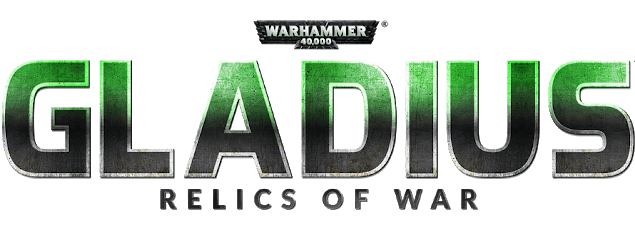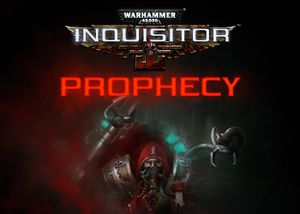Warhammer 40,000: Darktide PC Keyboard Controls Guide
/
Articles, Game Controls & Hotkeys, Warhammer /
16 Mar 2023
Here’s a simple guide to the keyboard controls and keybindings for Warhammer 40,000: Darktide on PC. We’ve also made a video that shows all the game settings, covering everything from graphics to audio and display options, without commentary. For more deets, make sure to watch the vid and explore the settings yourself.
All PC Settings
PC Keyboard Controls & Keybindings
Combat
- Primary Action: Left Mouse Button
- Secondary Action: Right Mouse Button
- Weapon Special Actions: Mouse Button 5
- Interact: E
- Inspect Operative: F
- Wield Primary Weapon: 1
- Wield Secondary Weapon: 2
- Wield Large Item: 3
- Wield Small Item: 4
- Wield Auspex: 5
- Swap Weapon: Q
- Wield Previous Item: Mouse Wheel Down
- Wield Next Item: Mouse Wheel Up
- Reload Weapon: R
- Blitz Action: G
- Activate Ability: F
- Tag: Middle Mouse Button
- Tagging Wheel: Mouse Button 4
- Open Tactical Overlay: Tab
- Swap Tactical Overlay Lap: E
- Inspect Weapon: X
- Spectate Next Player: Left Mouse Button
- Push to Talk: V
Interface
- Show Chat: Enter
Movement
- Move Forward: W
- Move Backward: S
- Move Left: A
- Move Right: D
- Dodge: Space
- Jump: Space
- Crouch: Ctrl
- Sprint: Shift