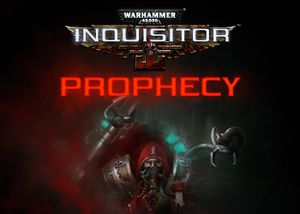Warhammer 40,000: Gladius – Relics of War – PC Controls
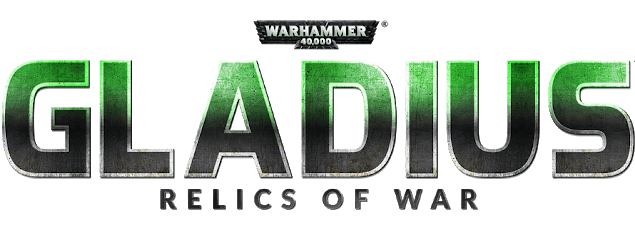
LeftMouseButton: Select
RightMouseButton: Move / attack / cancel targeting
Space: Next task
Ctrl+Space: Force end turn
Tab: Next idle unit / next city
Shift+Tab: Previous idle unit / previous city
Enter: Chat
Q: Unit ability 1
W: Unit ability 2
E: Unit ability 3
R: Unit ability 4
A: Unit ability 5
S: Unit ability 6
D: Unit ability 7
F: Unit ability 8
Y: Unit ability 9
X: Unit ability 10
C: Unit ability 11
V: Unit ability 12
1: Unit item 1
2: Unit item 2
3: Unit item 3
4: Unit item 4
5: Unit item 5
6: Unit item 6
Escape: Menu screen / back / cancel
F1: Compendium screen
F2: Research screen
F3: Quests screen
F4: Factions screen
F5: Quick save
F9: Quick load
PrtScr: Save JPG screenshot
Shift+PrtScr: Save JPG screenshot without HUD
Alt+PrtScr: Save PNG screenshot
Alt+Shift+PrtScr: Save PNG screenshot without HUD
Ctrl+P: Save JPG screenshot
Ctrl+Shift+P: Save JPG screenshot without HUD
Ctrl+Alt+P: Save PNG screenshot
Ctrl+Alt+Shift+P: Save PNG screenshot without HUD
Alt+F4: Quit
Alt+Enter: Full screen
Ctrl+D: Debug panel
Ctrl+F: Metrics
Ctrl+R: Refresh (reload modified) data
Ctrl+E: Settings screen
Ctrl+H: HUD
Ctrl+L: Load screen
Ctrl+M: Mixer panel
Ctrl+N: Next music track
Ctrl+S: Save screen
Ctrl+U: Unit overlay
Ctrl+Y: Yield overlay
Ctrl+MouseButton event: Clear all events
Ctrl+MouseWheelScroll: Change the time of day