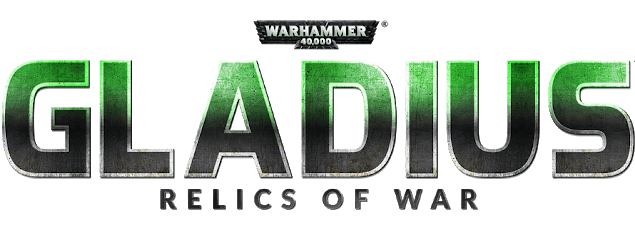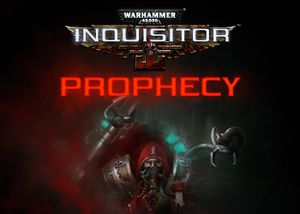Warhammer 40,000: Inquisitor – Prophecy – PC Keyboard Controls & Hotkeys
Mouse and Keyboard controls for the PC version of Warhammer 40,000: Inquisitor – Prophecy are as follows:
Movement
Left Mouse Click – Movement
Up – Move Forward
Down – Move Backward
Left – Strafe Left
Right – Strafe Right
Shift – Hold Position
Combat
Space – Use Nearby Cover
Left Mouse Click – Primary Attack
Right Mouse Click – Secondary Attack
1 – Weapon Skill 3
2 – Weapon Skill 4
3 – Throw Grenade
4 – Activate Armor Ability
0 – Use Inoculator
TAB – Switch Weapons
R – Reload
User Interface
M – Minimap
Alt – Highlight Items
G – Pick Up Nearby Items
Enter – Chat Window
N – Intelligent Zoom
C – Character Window
K – Skills Window
H – Heroşc Deeds Window
I – Inventory
0 – Inoculator Setup Window
Camera Controls
Middle Mouse Button – Rotate Camera
Numpad 4 – Turn Camera Left
Numpad 6 – Turn Camera Right
Assassin Only
W – Dodge Forwards
S – Dodge Backwards
Q – Dodge Left
E – Dodge Right