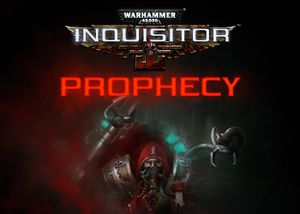Warhammer 40000: Space Marine 2 PC Keyboard Controls Guide
/
Articles, Game Controls & Hotkeys, Misc. Guides /
05 Sep 2024
Warhammer 40,000 Space Marine has returned with a sequel bringing the sort of chaos and intensity that’s typical for a 40K game. For players who enjoy jumping into action, mastering the keyboard controls is essential. This guide aims to help you avoid confusion during fierce battles—because when Tyranid swarms attack; you’ll need to switch between blasting and slicing with skill.
The game’s combat feels fluid. Once you’ve mastered the controls, you can focus on finding your rhythm…
PC Keyboard Controls & Default Keybinds
Movement
- Move Forward: W
- Move Backward: S
- Move Left: A
- Move Right: D
- Sprint: L. Shift
- Dodge: Space
Weapons, Equipment & Interaction
- Melee: Right Mouse Button
- [PRESS] Finisher: E
- Parry/Shield Block: C
- Fire/Gun Strike: Left Mouse Button
- Zoom/Heavy Stance: Middle Mouse Button
- Zoom Out/Alternative Fire: …
- [PRESS] Lock on Target: X
- Switch Weapon: V
- Reload: R
- Use Ability: Q
- Switch to Primary Weapon: 2
- Switch to Secondary Weapon: 1
- Interact: E
- Use Medicae Stimm: F
- Use Equipment: G
- Focus Attention: T
Communication & UI
- Marking Tool/[Hold] Social Wheel: T
- Scoreboard: TAB
- Open Text Chat: O
- Voice Chat: Z