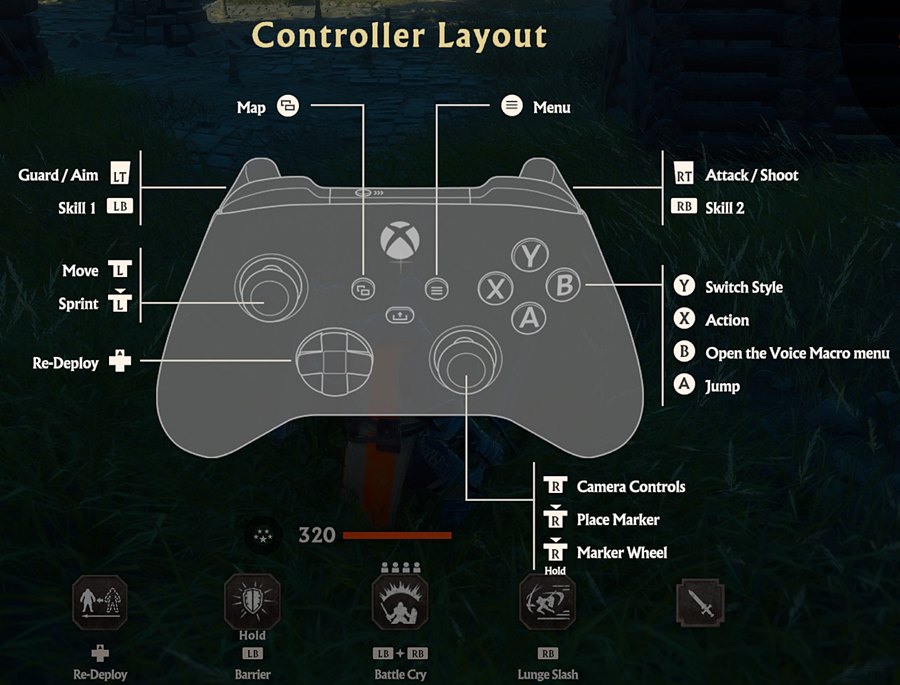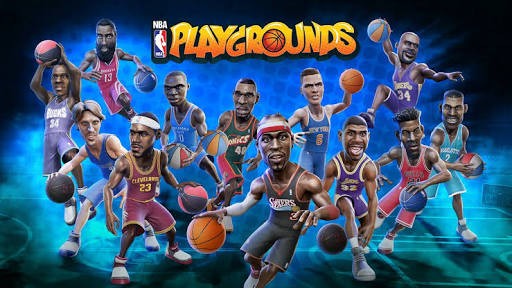Warlander (MMO) PC Controls & Key Bindings Guide
Get ready to engage in massive MOBA-style battles with up to 100 fighters in Warlander. This third-person competitive online game relies on your mastery of god-like powers, special abilities, and siege weapons. Whether you choose to be a Warrior, Cleric, or Mage, you’ll have all the tools you need to turn the tide of battle in your favor. As long as you work together with your team, that is.
Warlander’s action is frantic, and its gameplay is multi-layered. In order to stay on top of objectives, coordinate with your team, and still keep up the fight, you’re going to need to have an excellent understanding of the game’s controls. Thankfully, we have the default controls for both keyboard and gamepad right here for you. Familiarize yourself with these controls, and you’ll be a powerful fighter in no time.
Keyboard & Mouse Controls
- Move Forward: W
- Move Back: S
- Move Right: D
- Move Left: A
- Attack/Shoot: Left Mouse Button
- Guard/Aim: Right Mouse Button
- Guard Break: Left Mouse Button + Right Mouse Button
- Jump: Space
- Sprint: Shift
- Skill 1: Q
- Skill 2: E
- Ultimate/Team Skill: R
- Summon Familiar: C
- Style 1: 1
- Style 2: 2
- Action: F
- Finisher: F
- Re-Deploy: B
- Map: M
- Open the Voice Macro Menu: V
- Voice Macros 1 (menu): 1
- Voice Macros 2 (menu): 2
- Voice Macros 3 (menu): 3
- Voice Macros 4 (menu): 4
- Place Marker: Middle Mouse Button
- Vote YES: Y
- Vote NO: N
Gamepad Controls / Controller Layout