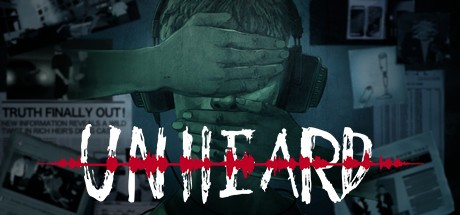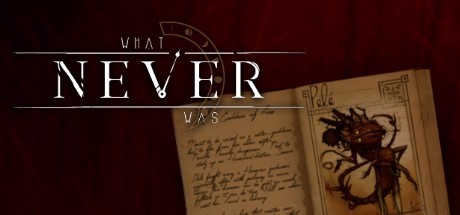Warpips Cheats
How to Use Cheats
Follow these simple steps;
- You need to have Windows show hidden directories to see the “AppData” directory under your Windows user. To do that;
Open File Explorer from the taskbar.
Select View > Options > Change folder and search options.
Select the View tab and, in Advanced settings, select Show hidden files, folders, and drives and OK.
- Navigate to;
C:\Users\YourUserName\AppData\LocalLow\Skirmish Mode Games\Warpips
- Look for;
GameData.dat
- Open in Notepad or better Notepad++ (Use word-wrap as it is one constant flow)
For difficulty and credits at the beginning of the file: (adjust to whatever)
“worldMapDifficultyMultiplier”:1.0,”gameDifficultyIndex”:3,”techPoints”:999965,”tokens”:999296,”intelPoints”:99,”playerLives”:10,”playerLivesMax”:10
- Read till the end: (adjust to whatever amount.. each is a memory value of the items and then the count)
items”:[{“itemTypeGuid”:”3524a68add1a14743a622c97fe629f20″,”count”:244},{“itemTypeGuid”:”93e99cfa290963c46a465ed2abc65dcb”,”count”:249},{“itemTypeGuid”:”632bd88abae232e4cbf6f3d7992d0c48″,”count”:121},{“itemTypeGuid”:”d426888ee6d235d4abc3e9157a7f7d5b”,”count”:129},{“itemTypeGuid”:”a7dc417355fae2444a0eb27706fa5469″,”count”:239},{“itemTypeGuid”:”d68cea69a1db84e4cb4c0787c1c70105″,”count”:226},{“itemTypeGuid”:”551b8d21412109a478cadd94d62b4512″,”count”:115},{“itemTypeGuid”:”5fca8bd0fe9365a48a23fa619dc3055a”,”count”:200},{“itemTypeGuid”:”50b95ed96f5dc654f83902e76fd1b25f”,”count”:129},{“itemTypeGuid”:”417a0d7be8833784fb623e3c0145ad6c”,”count”:162},{“itemTypeGuid”:”c00e6cd272830d748a84a583597f1193″,”count”:107},{“itemTypeGuid”:”e0d2dc8504491ee499e0fee697ae6d55″,”count”:92},{“itemTypeGuid”:”0852274fc59cbf142b50002079c6a74a”,”count”:84},{“itemTypeGuid”:”f2b33a8f2d223b14188962e6b007dca0″,”count”:130},{“itemTypeGuid”:”fa5849fb2f528fd498abf5deb1b1cf5b”,”count”:130},{“itemTypeGuid”:”4c29a3c2bbb5e9749b92eb34dcd8fd14″,”count”:126},{“itemTypeGuid”:”8eab12378f47e2045a07ece95528a445″,”count”:115},{“itemTypeGuid”:”b58a7b4c3aab4544cb4000b9416db13f”,”count”:123},{“itemTypeGuid”:”13f94ee3e7f4425408c0f8022dfbc0bf”,”count”:115},{“itemTypeGuid”:”da4f534034401504ba3df86211097348″,”count”:120},{“itemTypeGuid”:”7dd1fb32b29e3a442968f2767cd34fa2″,”count”:124},{“itemTypeGuid”:”791be5fedd8366b42929214ac8eadf17″,”count”:219},{“itemTypeGuid”:”f7b159d0af57c484eb3d3328a2d118c8″,”count”:99},{“itemTypeGuid”:”330c7e1af9b715b4685c12d7766a9f54″,”count”:197},{“itemTypeGuid”:”79380e2cd64ec99418d1254523b58738″,”count”:999},{“itemTypeGuid”:”35875bf09fedbc3448d8723b31a9cf23″,”count”:983},{“itemTypeGuid”:”fdc0e75a42952a64e86807d623279837″,”count”:1000},{“itemTypeGuid”:”8d7c648b86e25fa4d874315329fbca5c”,”count”:984},{“itemTypeGuid”:”c1a12396e6c5fab44ae366527b2cc436″,”count”:6}],”hotbarSlots”:[],”itemShopStock”:[{“itemTypeGuid”:”93e99cfa290963c46a465ed2abc65dcb”,”stackCount”:1,”isMysteryItem”:false},{“itemTypeGuid”:”417a0d7be8833784fb623e3c0145ad6c”,”stackCount”:4,”isMysteryItem”:false},{“itemTypeGuid”:”4c29a3c2bbb5e9749b92eb34dcd8fd14″,”stackCount”:1,”isMysteryItem”:false},{“itemTypeGuid”:”35875bf09fedbc3448d8723b31a9cf23″,”stackCount”:1,”isMysteryItem”:false}]}
- After adjusting, save file, then reload the saved game.
- You can do this with the program RUNNING, just save the edited file, go back to the title screen, and reload the saved game. BOOM! TONS of stuff!
TOP 5 New Upcoming RTS Games for Fans of Command and Conquer (2022 and Beyond)