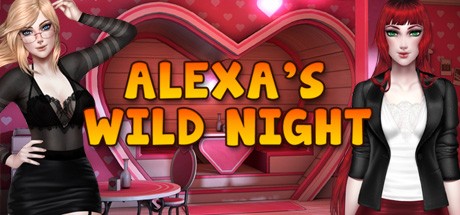WILD HEARTS PC Keyboard Controls Guide

In a shady grove, a hunter sits and meditates. His mind is quieted, and he can hear distant rustling, smell leaves & grass, and feel the cool wind blow his hair gently about his face. Suddenly, a roar that is not quite distant enough rings through the air and the hunter’s eyes open sharply. In the span of a few seconds, he is up and running towards a cliff manipulating the ancient technology he wields to form a crude glider. As he careens over the cliff and begins his gentle descent, he makes eye contact with an ape the size of ten men and skin of stone. Another bone rattling roar, and it’s on.
This is the world of Wild Hearts a new action packed monster-hunting game from Koei Tecmo. Created by the same team that brought you Toukiden, Wild Hearts is the studio’s latest attempt to mimic the success of Capcom’s Monster Hunter series. It’s still early but everything that has been shown suggests that Wild Hearts might just be the one to do it.
With an arsenal of unique weapons, the unique gameplay offered by the Karakuri crafting system & crossplay integration, there is plenty for players to enjoy in Wild Hearts. However, that mechanical complexity also means there is quite a lot to know in terms of controls. If you’re concerned you won’t be able to remember everything, we have created a guide just for you. With this WIld Hearts keyboard controls guide, you have all of the control information you need to take down these elemental-infused monsters called Kemono. Keep it open for quick reference, and you’ll be well on your way to becoming a master hunter.
PC Keyboard Shortcuts & Key Bindings
- Movement: W, A, S, D
- Stow Weapon/Sprint/Grab: Left Shift
- Jump: Space Bar
- Camera: Mouse Movement
- Special Attack: F
- Interact: E
- Open Map: M
- Enlarge Dlying Vine Reticule: Right Mouse Button
- Karakuri Stance/Cancel Action: Right Mouse Button
- Reset Camera/Lock On: R
- Chat: G
- Heal: Q
- Special Attack (Long-Range Weapon): Left Mouse Button
- Special Attack (Short-Range Weapon): F
- Confirm Selection: Left Mouse Button
- Emotes: L
- Toggle Sprint: K
- Guide Window Control: O
- Hunter Vision: V
- Dodge: C
- Use Food: Z
- Karakuri Disassembly Stance: H
- Screen Controls: U
- Menu: ESC
- Toggle Karakuri Stance: TAB
- Basic Karakuri 1: E
- Basic Karakuri 2: Z
- Basic Karakuri 3: Q
- Basic Karakuri 4: C
- Dragon Karakuri Conjuration: Enter
- Dragon Karakuri Selection: 1: 1
- Dragon Karakuri Selection: 2: 2
- Dragon Karakuri Selection: 3: 3
- Dragon Karakuri Selection: 4: 4
- Dragon Karakuri Selection: 5: 5
- Dragon Karakuri Selection: 6: 6
- Dragon Karakuri Selection: 7: 7
- Dragon Karakuri Selection: 8: 8
- Dragon Karakuri Selection: 9: 9