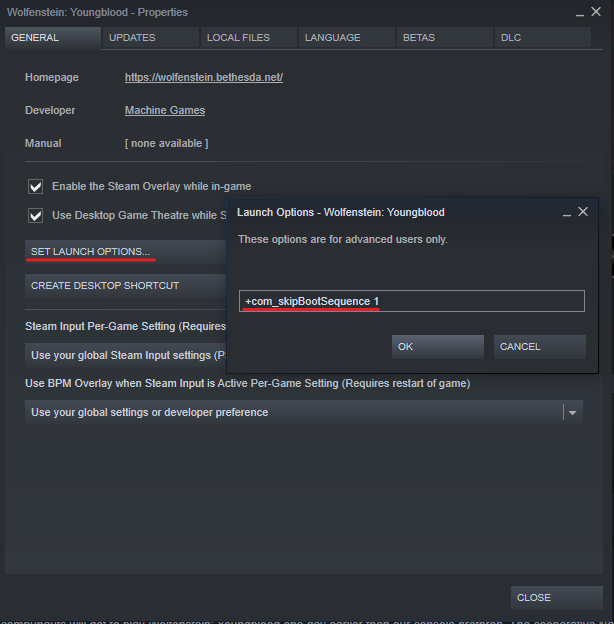Wolfenstein: Youngblood – How Skip Intro Movies & Videos
/
Articles, Wolfenstein /
25 Jul 2019

How Skip Intro Movies & Videos
Follow these simple steps to skip the intro movie permanently when loading the game:
-Right-click Wolfenstein: Youngblood on Steam,
-Select ‘Properties
-Select ‘Set Launch Options’ in the ‘General’ tab
-Enter: +com_skipBootSequence 1
-Select ‘OK’
-The game should now skip the intro movie when it is launched.