Wolfpack – Underwater Navigation

When submerged, the position of the U-boat is not updated on the map. It is the navigator’s job to update the position manually. When accessing the map through the map table, the navigator’s tools become available.
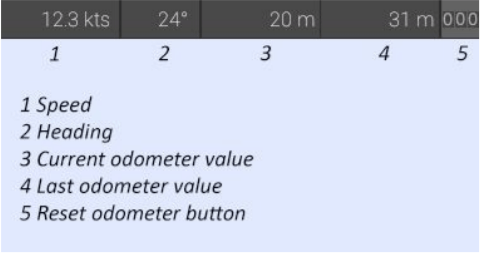
These show the current speed, heading and odometer settings. The odometer can also be reset using the reset odometer button.
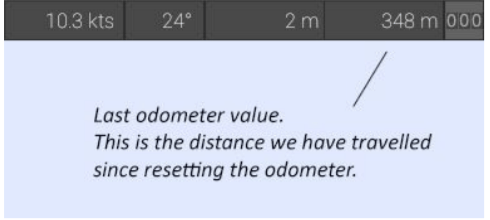
When the U-boat dives, the navigator should reset the odometer. Now the left hand value that is being updated is the distance travelled since we submerged. After a few minutes, when it is time to update the U-boat’s position on the map, the navigator resets the odometer again. The last odometer value is saved.
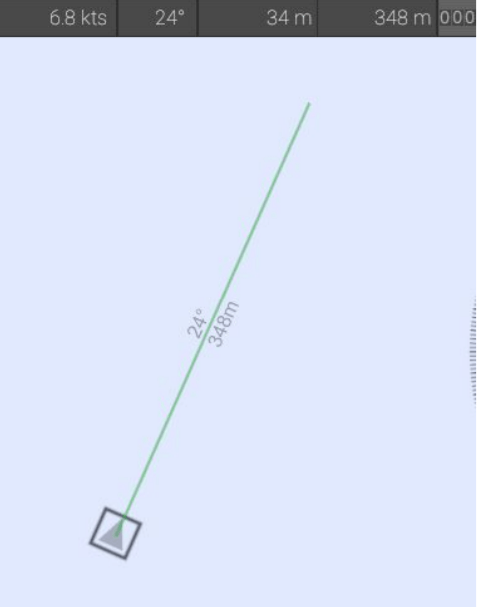
The navigator can now draw a line from the last known position, using the current heading and the distance read from the odometer.
This information will of course only be correct if the U-boat has not changed course since the last update. Before and after each course change, the odometer must be reset and the position updated. The navigator’s job is made easier if the helmsman calls out when he starts and stops turning.

