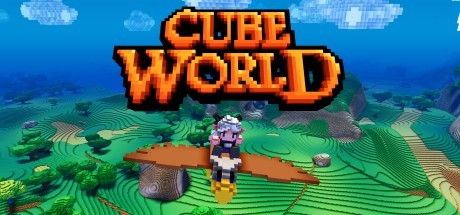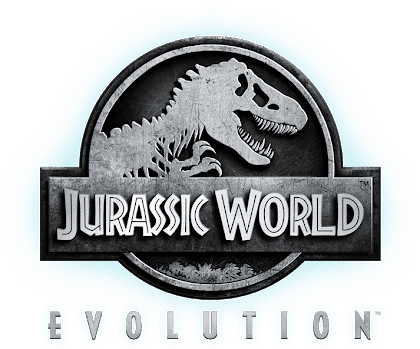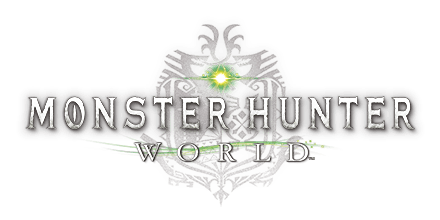World of Warships PC Keyboard Controls
/
Articles, Game Controls & Hotkeys, Misc. Guides /
20 Nov 2017
Game Controls
- W- Speed up / Forward
- S – Speed down / Back
- A – Turn left
- D – Turn right
Aiming & Firing
- Mouse Movement – Move your mouse to rotate the ship’s guns.
- Left Mouse Button – Click to fire a single shot.
- Left Mouse Button Double Click – Double-click for a main battery salvo.
- Left Mouse Button (Hold) – Click and hold for sequential fire.
- Mouse Wheel – Click the scroll wheel to fire and follow the shells with the camera.
Camera & Help
- Shift – Binocular View
- M – Tactical Map
- F1 – Help Menu
Torpedo Controls
- Press 3 to select the torpedo launcher.
- Press 3 again to change the width of the torpedo spread.
- Press X to calculate the target lead.
Note: The effective range of torpedoes is limited by the minimum and maximum ring distance. Take this into account when planning a torpedo attack.
Chat Controls
- Enter – Activate chat
- Enter – Send message
- TAB – Select recipient
- ESC – Exit chat mode



![Armored Battle Crew [World War 1] PC Keyboard Controls Articles, Game Controls & Hotkeys, Misc. Guides 1 37](https://www.magicgameworld.com/wp-content/uploads/2019/06/1-37.jpg)