WoW Classic – How to Get Additional 4 Bag Slots
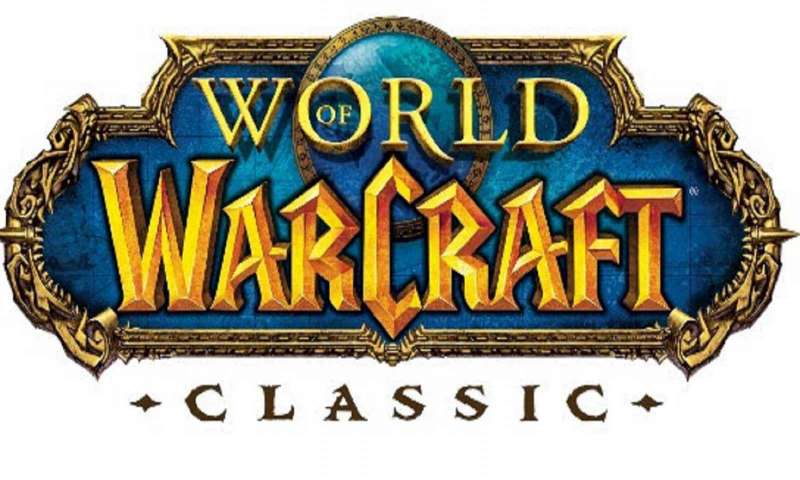
When you add the Blizzard Authenticator and Blizzard Phone Notifications to your account, your primary backpack size increases; if you remove either the Authenticator or Phone Number, your backpack reverts to its original size, and the items in those slots are moved to free slots in another bag. Any player with an authenticator already attached to their WoW account will see the additional four slots on their backpack when they log into version 1.13.5.
It can take up to 30 minutes after both security features have been added before your extra backpack slots are available —log out of the game and back in if they don’t unlock. If you wait 30 minutes and still can’t use the extra slots after relogging, reset your user interface to resolve any possible conflicts with add-ons.
Note: If you have no free bag space when the extra slots are removed, the items will be added when you free up bag space, or they will be mailed to you. World of Warcraft Classic characters do not receive additional bag slots.


