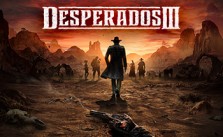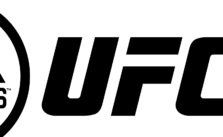Wreckfest 2 Controls: PC, Xbox, and PlayStation
/
Articles, Misc. Guides /
01 Feb 2025
Wreckfest is back with even more ways to turn cars into confetti, so before you accidentally test those enhanced physics on the nearest wall, let’s relearn (or learn!) the controls.
Console (PlayStation / Xbox)
- Steering: Steer your ride with the Left Stick.
- Look Around: Move your camera with the Right Stick.
- Gas: R2 / RT is your gas pedal – hit it to get moving!
- Brake / Reverse: L2 / LT is for braking and reversing.
- Handbrake: Tap Square / X to yank on the handbrake for drifts or tight turns.
- Boost: Press X / A for that boost when it’s fully charged!!
- Reset: Totally trashed or jammed? Triangle / Y to reset your car (but it costs you time!).
- Camera View: Change camera views with Circle / B.
- Quick Menus: Scroll through menus in a flash with the D-Pad.
- Look Left/Right: L1 / LB gives you a quick glance left, R1 / RB gives you a quick glance right.
- Pause: Options / Menu button to stop the carnage.
PC (Keyboard & Mouse)
- Gas: W is your gas pedal – floor it!
- Brake / Reverse: S brakes and reverses.
- Steering: A and D turn left and right.
- Handbrake: Slam the Spacebar for handbrake turns.
- Boost: Hold down Shift to use your Boost when it’s available.
- Reset: Stuck? Press R to reset your car (watch out for the time penalty!)…
- Camera View: C switches between your different camera views.
- Look Left/Right: Q takes a quick glance left, E takes a quick glance right.
- Pause: Hit Esc to pause the game when you want to take a breather.
- Leaderboard: Hit Tab to see the leaderboard & know where you stand.