WWE 2K20 – Game Crashing On Startup Issue Fix

Game Crashing On Startup Issue Fix
Many PC users are experiencing this issue while trying to play the game and definitely, this issue is annoying. However, the fix for this issue is very simple. All you have to do is, go to your Nvidia Control panel, if you are using NVidia GPU, Select “Manage 3D Settings” and then select “‘Program Settings”. Here click on add if it isn’t already on the list then browse to Steamsteamappscommon select the WWE 2K20 and add the game’s exe.
Your main graphics card for the game might be “HD Intel” just change it to Nvidia and this should resolve your issue.
One Response


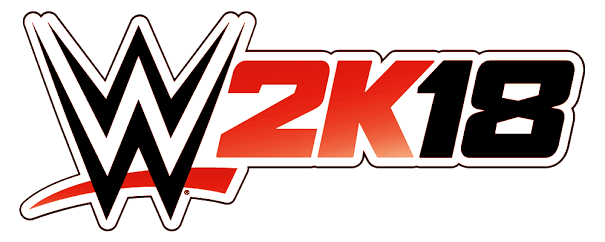
I’m having the same issue, sort of. Mine launches, shows the long paragraph with the sponsors at the bottom, then crashes. I’m running an AMD setup tho so that fix won’t work.