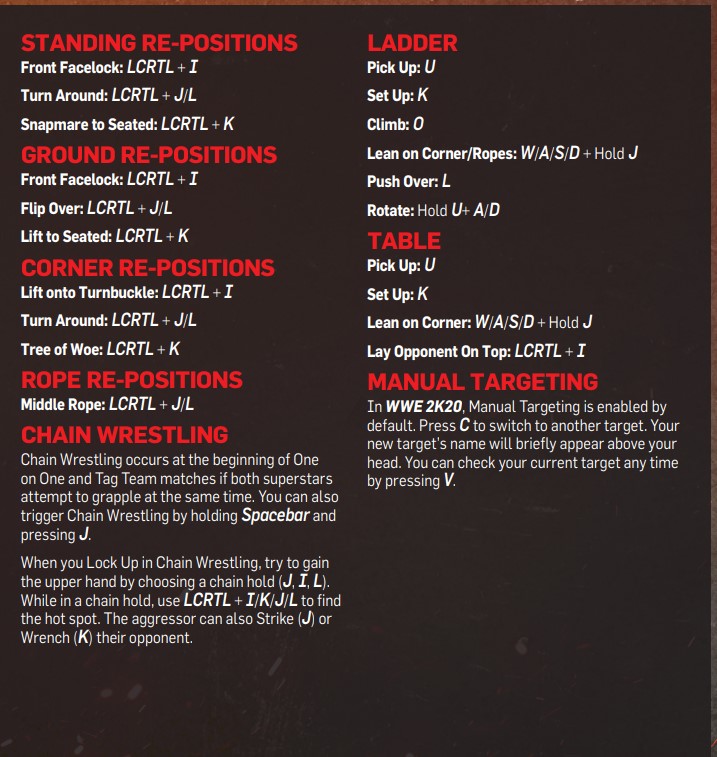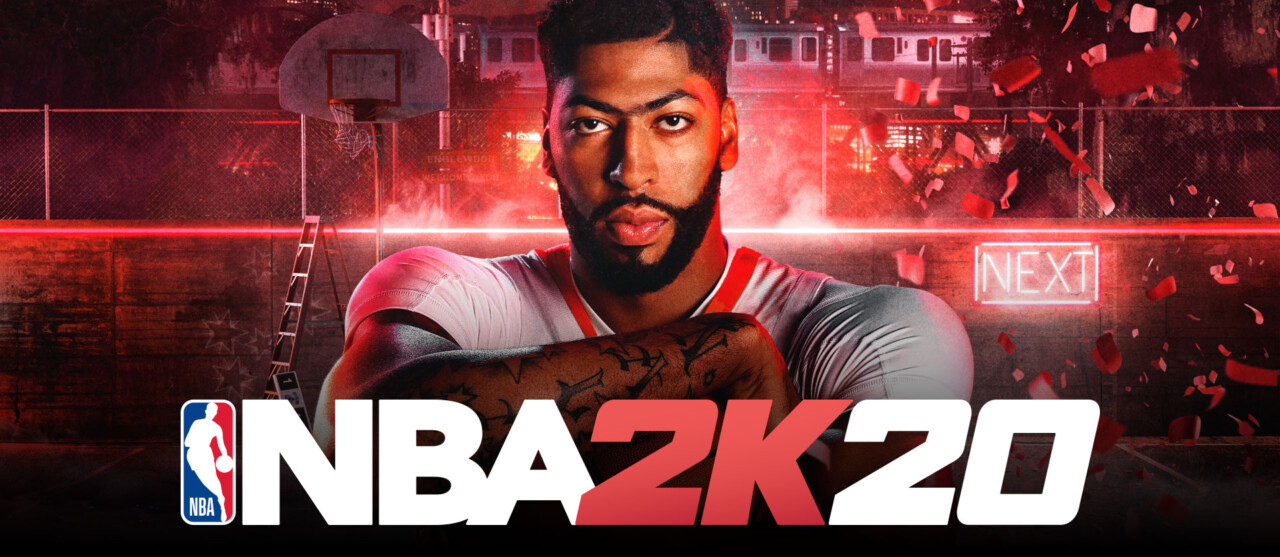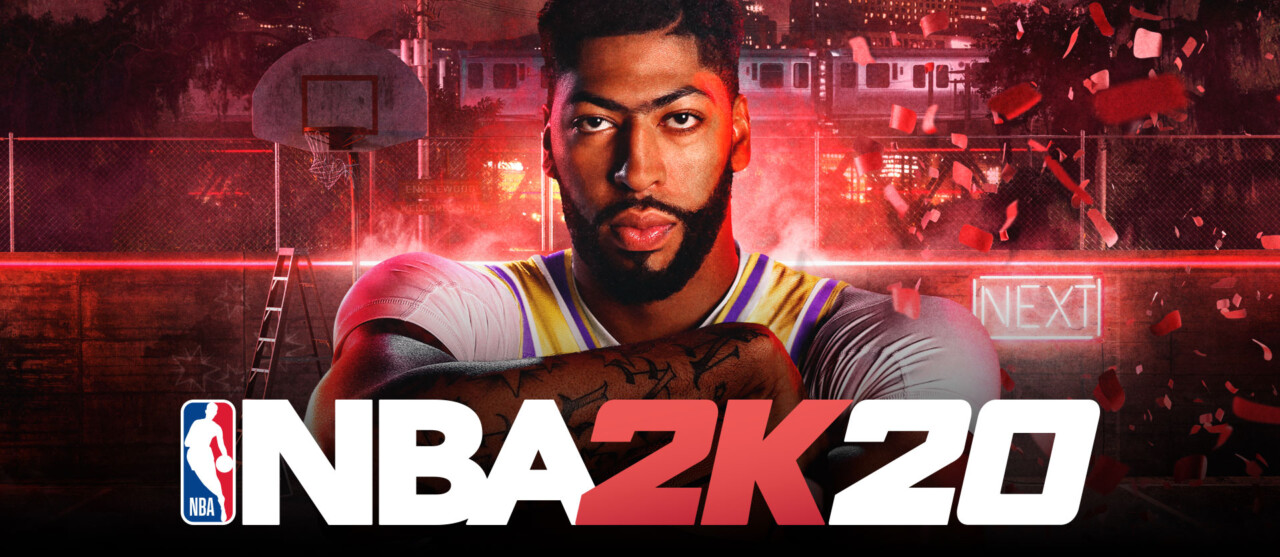WWE 2K20: Keyboard Controls

Print out or refer to the following list of PC keyboard commands and controls for WWE 2K20.
- Basic Controls
WAKE UP TAUNT – 1
TAUNT CROWD – 2
TAUNT OPPONENT – 3
TOGGLE SIGNATURE / FINISHER – 4
PAUSE – ESC
DISPLAY CURRENT TARGET – V
GRAPPLE – K
IRISH WHIP / PIN – L
REVERSAL – I
STRIKE – J
CLIMB – O
PICK UP OBJECT – U
MODIFIER – SPACE
RUN (HOLD + MOVE) – LEFT SHIFT
TARGET DIFFERENT OPPONENT (WHENMANUAL TARGETING IS TURNED ON) – C
MOVE UP – W
MOVE DOWN – S
MOVE LEFT – A
MOVE RIGHT – D
RE-POSITION UP – LCTRL + I
RE-POSITION DOWN – LCTRL + K
RE-POSITION LEFT – LCTRL + J
RE-POSITION RIGHT – LCTRL + L
RE-POSITION MODIFIER – LCTRL
- Advanced Keyboard Controls
CHAIN WRESTLING on PC
Chain Wrestling occurs at the beginning of One on One and Tag Team matches if both superstars attempt to grapple at the same time. You can also trigger Chain Wrestling by holding Spacebar and pressing J.
When you Lock Up in Chain Wrestling, try to gain the upper hand by choosing a chain hold (J, I, L). While in a chain hold, use LCRTL + I/K/J/L to find the hot spot. The aggressor can also Strike (J) or Wrench (K) their opponent.
MANUAL TARGETING on PC
In WWE 2K20, Manual Targeting is enabled by default. Press C to switch to another target. Your new target’s name will briefly appear above your head. You can check your current target any time by pressing V.