WWE 2K23: Complete Keyboard Controls Guide for PC

It might be a case of “Ok, Boomer”, but I really think that 90s wrestling was the peak of the industry. Is that because that’s when I was growing up and when I also have the fondest memories of enjoying all kinds of wrestling programming without the stress of bills and assorted life issues? Yes, perhaps. However, there’s no denying that some pretty awesome stuff went down in the 90s…
That’s not to say that modern wrestling isn’t worth watching. Far from it, in fact. Regardless of how you feel about wrestlers like Roman Reigns or John Cena, you can’t deny the absolute showmanship that they and the other members of the current roster display. Also, the TV wrestler-to-action-movie star pipeline is still definitely going strong.
No matter who your favorite wrestler is, if they’re from a bygone era or a new one, you can probably play as them or make them in the bran-new wrestling game WWE 2K23. This edition of the yearly wrestling game franchise brings with it all of the improvements made in last year’s game, and ups the ante in a few ways as well.
So if you’re ready to get into the ring and dominate you’re going to need to know what you’re doing. Look no further than this WWE 2K23 complete keyboard controls guide, which has everything you need to know laid out in an organized manner, so you won’t waste any time searching for the one button you need. We recommend leaving this open while you play, so you can quickly reference it during a match, especially when you need to get out of that leg lock!
Keyboard Controls and Key Bindings
General Controls
Action – Key
- Wake Up Taunt: 1
- Taunt Crowd: 2
- Taunt Opponent: 3
- Change Payback: 4
- Pause: ESC
- Move: W, A, S, D
- Run: Left Shift (Hold)
- Change Target: C
- Grab: L
- Irish Whip: W, A, S, D + L
- Reversal: I
- Block: I (Hold)
- Light Attack: J
- Heavy Attack / Pin: K or Left Ctrl + K
- Pick Up Object: U
- Re-position Opponent: Left Ctrl + L / Left Ctrl + I / Left Ctrl + J
- Payback: Space + I
- Submission: Space + L
- Signature: Space + J
- Finisher: Space + K
Combos and Grabs Controls
After Grab ( L )
- Light Grapple Attacks: W, A, S, D + J
- Heavy Grapple Attacks: W, A, S, D + K
- Irish Whip: W, A, S, D + L
- Strong Irish Whip: W, A, S, D + L (Hold)
- Reversal: I
- Block: I (Hold)
- Pickup Object: U
- Dodge / Climb: O
After Light Attack – ( J )
- Continue Combo: J / K / L
- Break Combo / Grab: J / K / L
Carry Controls
After Grab ( L )
- Powerbomb: O + W
- Cradle: O + S
- Fireman’s Carry: O + D
- Shoulder Carry: O + A
While Performing A Qualifying Grapple
- Interrupt Into Carry: O
From Carry
- Environmental Attack: J
- Slam: K
- Throw Over Ropes / Off Stage: L
- Change Carry Position: J / K / L
As Defender
- Escape Carry: L
Dragging Controls
After Grab ( L )
- Initiate Drag: U
While Dragging
- Move: W, S, A, D
- Environmental Attack: J
- Whip: L
- Release Drag: U
As Defender
- Escape Drag: L
Object
- Pick Up Object: U
- Climb Ladder: O
- Primary Attack: J
- Secondary Attack / Place: K
- Drop Object: L
- Lift Opponent Onto Table: Left Ctrl + I




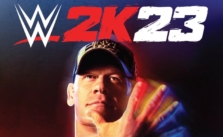








Hi
I’m playing the WWE 2K23, and I’m new to the WWE games.
Im playing it on PC, and I wanna ask, does anybody know, when you open a menu, let’s say in the MyRise mode the creation panel, when you open a sub menu, how do i do it to go in the sub-menu?
I can not go with normal left, right controls
Thank you
Hello guys can anyone tell me hiw to swith to custom section in pc?