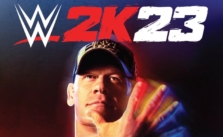WWE 2K23 Team Creation Guide for New Players

We’ve put together this comprehensive guide to help newcomers and young players create their own teams, including normal tag teams, trios, and mixed-gender teams in WWE 2K23. Let’s dive right in!
Creating a Normal Tag Team:
- Start at the main menu of WWE 2K23, head to Options, and then click on Roster.
- Select “Edit Teams“, followed by “Create New Team“.
- Pick Member One and Member Two for your tag team (for example, Logan Paul and The Miz).
- Give your team a cool name (such as Apex Predators, Blackout Bandits & Rebel Alliance etc.).
- Customize your team announcement, crowd reaction, tag team finisher, entrance type and entrance settings.
- Save your new team & exit.
Creating a Trios Team:
- Follow the same steps as creating a normal tag team.
- Add a third member to your team (for instance, Tommaso Ciampa).
- Customize the trio entrance type and trio victory motion and then save your team and exit.
Creating a Mixed-Gender Team:
- Again you will need to follow the same steps as creating a normal tag team.
- Choose a male and female wrestler for your mixed-gender team (such as Becky Lynch and Seth Rollins).
- Customize the entrance settings and victory motions specifically for mixed-gender teams.
- Save your team and exit.
Now that you’re equipped with the knowledge to create tag teams, trios, and mixed-gender teams on WWE 2K23, it’s time to unleash your creativity and put together some incredible teams. Experiment with different combinations of wrestlers, entrances, and finishers to find the perfect fit for your playing style. Most importantly, have fun and enjoy the game!
WWE 2K23: How to Create Lobbies & Wrestle With Friends Online