X4: Foundations Cheats
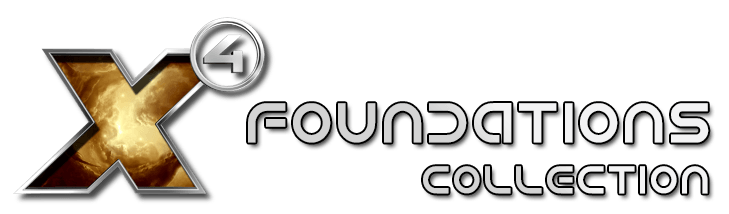
Cheats
Infinite Money Cheat
Follow these steps;
First, you need to log into the game and then go to the game settings. here in the game options tab, you will need to turn off the compress save option.
Once you have completed the step exit the game and then go to the File Explorer. here you need to enter Documents and then enter Egosoft.
After entering Egosoft you will now need to select X4 where you will see some files. get into # file and you will find the Save file which you need to edit.
So just right click on any save file which you want to continue in the game. just note you should have either WinRAR or 7zip. as you need to extract the important file.
Now just right click on the file and then open it using the Note Pad++ program. here you will see a bunch of lines.
You need to select the search option from the top left section. then you need to click on it. this will bring a new search box.
In the search box you will need to find following terms Account Id= / Player Name= / Stat Id=”money”
In each of these terms, you need to enter the amount you want in the game. for example, if you enter 999.999. then you will get 999.999Cr. if you enter 100.000 then you will get 100.000Cr
Once you entered your desired amount save the file using the save option from the left menu section. now start the game and load the save file which you just edited and you will get your desired money.

