X4: Foundations – Fleet Management
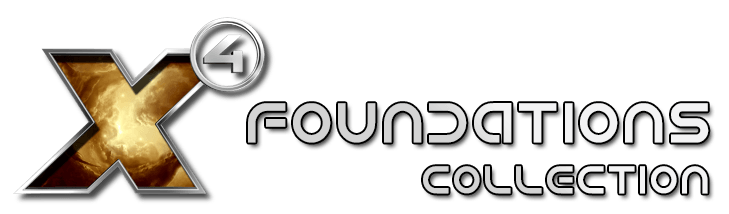
Ships can form squads with a chain of command. Each squad has a leader and several wingmen that tag along. This structure can extend to multiple tiers where one squad leader follows another.
To organize your fleet, pick the ships you want as followers on the map then right-click the ship you’d like to lead.
The context menu will show ASSIGNMENT choices such as DEFEND to decide the new leader’s actions. Selecting that will put all the chosen ships into the leader’s squad.
You’ll spot a plus sign next to the leader in both the OBJECT LIST and PROPERTY OWNED menus at the map’s edge. Ships in a squad or fleet set to follow another can still take direct orders.
These commands override their current “follow” instructions, whether for a trade mission or giving them fresh targets during combat.
As part of a team, your ships can move in formations too. You can choose the group’s current formation from the leader’s command menu.

