X4: Foundations – Hotkeys
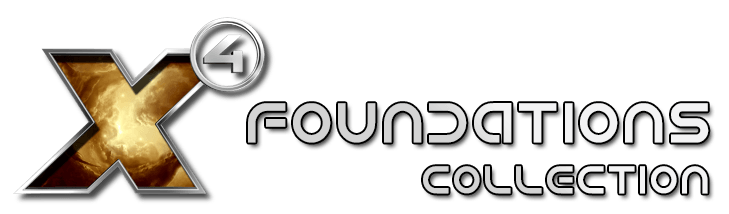
Keyboard Shortcuts
Controls – Cockpit Controls
<Mouse> – Steer Ship or Turret
Modes
Toggle Travel Mode – Shift-1
Toggle Scan Mode – Shift-2
Toggle Long-range Scan mode – Shift-3
Toggle SETA mode – Shift-4
Options Menu
Options Menu – Delete
Options Menu – Shift-O
Save Game – Shift-S
Load Game – Shift-L
Exit Game – Shift-Q
Quicksave – F5
Quickload – F9
Game – Flight Controls
<Cursor Keys> – Steer Ship or Turret
<Q/E> – Roll Ship Left or Right
<Z/X> – Ship Speed Control
<Tab Hold> – Boost Speed to Max
<Backspace> – Brake to Zero Speed
<Shift X> – Match Target Speed
<U> – Toggle Autopilot on/off, Autopilot in main monitor: dock at targeted station, fly through targeted gate, follow targeted ship.
<Shift D> – Command Ship to Dock at target or fly through gate
<Shift M> – Change Gravidar Mode (View Range)
<Shift E> – Eject from or Enter Ship (Distance of 50m of Ship)
<W, A, S, D> – Strafe Movement of Ship
<E> – Command Console Selected Ship
Weapon Controls
<L Ctrl> – Fires Lasers from active Cockpit
<K> – Change Laser Targeting Mode
<M> – Select/Cycle Missle Type
<1, 2, 3, 4> – Change Laser in Bay 1 – 4
<L> – Launch Missile
<G> – Weapons Menu
<LMB> – Fire Lasers of Active Cockpit
Targeting
<T> – Target Object Under Cursor
<E> – Enemy Mode: Nearest Enemy
<PgUp/PgDn> – Target Next/Previous Ship
<Ins/Del> – Target Next/Previous Player Ship
<Home/End> – Target Next/ Previous Enemy
Information
<I> – Target Info Menu
<U> – View Details of Selected
<S> – Ship Info
<P> – Pilot Information
<.> – Sector Map
<,> – Universe Map
<G> – Show selection on Galaxy Map
<R> – Owned Property
<L> – Message Log
Commands & Management
<Shift C> – Command Console of Current Ship
<M> – Rename Object
<Shift 6> – Command Wingman – Attack Target
<Shift 7> – Command Wingman – Protect Me
<Shift 8> – Command Drones – Attack Target
<Shift 9> – Command Drones – Protect Me
Ships & Stations
<c> – Comms, Communicate with Taget
<u> – Station Details
<d> – Trade with Station
<b> – Read BBS Entries
<t> – Barter Goods
<l> – Landed Ships
<n> – Owned Ships
<x> – Change Ships
Freight
<F> – Freight Menu
<O> – Open/Close Freight Bay Door
<?> – Freight Exchange
Upgrades
<j> – SETA time accelerator
<Shift+j> – Activate Jumpdrive (repeat keys to cancel jump)
<Shift+d> – Docking Computer
<Alt, MMB> Video enhancement goggles
<5> – Best selling price locator
<6> – Best buys locator
<g> – Toggle Ecliptic projector
Interface – General
<Num enter> – Main Menu
<RETURN> – Quick Menu
<Shift+o> – Options Menu
<Shift+l> – Load game
<Shift+s> – Save game using salvage insurance
<Shift+q> – Quit game
<RMB> – Toggle mouse cursor
View Controls
<F1> – Select view mode
<F2> – Select external view
<F3> – Target View
<Shift+h> – Toggle Hud display
<F4> – Select monitor
<F4 hold> – Select monitor arrangement
<F5> – Toggle all monitors on/off
<+> – Zoom in
<-> – Zoom out
<NUM 0> – Select camera mode
<Default View> – Num 5
<View from Northeast> – POV up-right Num 9
<View from East> – POV right Num 6
<View from Southeast> – POV Down-right Num 3
<View from South> – POV Down Num 2
<View from Southwest> – POV Down-left Num 1
<View from West> – POV left Num 4
<View from Northwest> – POV Up-left Num 7
Menu
<Esc> Skip cut scenes, remove screen tips
<LMB-JS1-Enter> – Select Option
<POV Up-MW Up-Up> – Scroll Up
<POV Dn-MW-Dn-Dn> – Scroll Down
<Left-POV Left> – Scroll Left
<Right-POV Right> – Scroll Right
<Home> – Empty selection
<End> – Fill selection
<Delete> – Close all Menus
Editing
<Delete> – Delete character
<Backspace> – Backspace
<Home> – Home
<End> – End
Maps
<Num 4> – Move cursor left
<Num 6> – Move cursor Right
<Num 8> – Move cursor up
<Num 2> – Move cursor down
<Num 7> – Move cursor up and left
<Num 9> – Move cursor up and right
<Num 1> – Move cursor down and left
<Num 3> – Move cursor down and right
<Insert> – Change map axis
<Home> – Zoom Map in
<End> Zoom Map out
Factory Positioning
<Ins> – Change to Z Axis
<Ins,2,8> – After Ins use 2 & 8 to change elevation
<1,3,7,9> – Change orientation of station
<2,4,6,8> – Position station on grid
<Home/End> – Zoom in/out at factory position
Additional hotkeys
<Pause> – Pause game
<a-z> – Select sector in universe map by first letter
<1-9,0> – Select amount in trade menu

