X4: Foundations – Items versus Wares
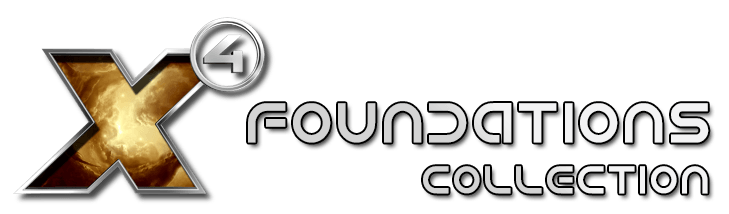
It’s important to learn the distinction between Inventory (also called items) and Cargo (also called wares). Inventory is what you have with you, whereas Cargo is what is kept in your ship.
You can see your Inventory under Player Information in the SHIFT+I menu. Inventory follows you when you change ships or teleport to another ship.
Your ship carries Cargo, which you can access in the Ship Info menu (press SHIFT+ENTER for your current ship or INFO on the map).
Most ships have CONTAINER-class storage that is suitable for holding all kinds of tradeable goods. Mining ships may employ LIQUID or SOLID storage for particular types of materials.
When docking, you can trade Cargo stored in your ship via the TRADE menu. Inventory items are traded directly with a trader on the platform.

