X4: Foundations – Where is My Cargo? What Did I Just Pick Up?
/
Articles, X4: Foundations /
06 Dec 2018
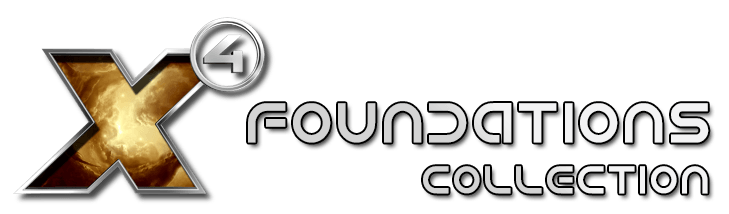
It is important to understand the difference between Inventory and cargo. Cargo is in your ship, while inventory is on you.
- Inventory is listed with the SHIFT I menu under player information. It moves with you when you go (or later teleport!) from ship to ship.
- Cargo is in your ship’s storage and can be seen in the ship info menu (Shift-Enter for your current ship or INFO on map).
- Most ships have CONTAINER class storage which is the most tradeable goods. Mining ships can have liquid or solid storage.
- Trading with ship storage items happens with the TRADE menu when docking, while trading with inventory happens with the trader on a platform.

