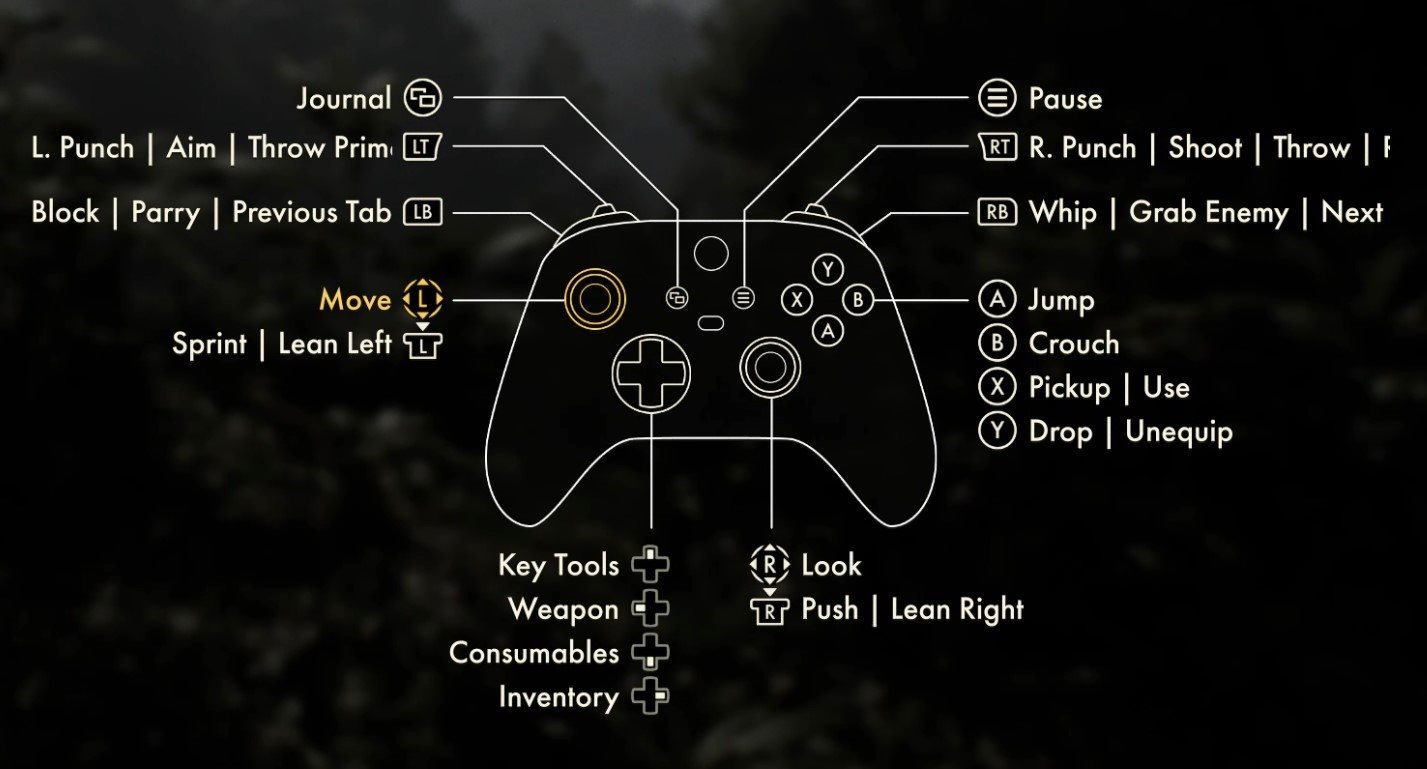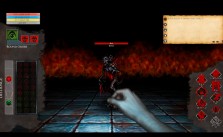Xbox Controls for Indiana Jones and the Great Circle
/
Articles, Game Controls & Hotkeys /
10 Nov 2024
In Indiana Jones and the Great Circle, you’re gonna be solving ancient puzzles, dodging deadly traps, and, of course, running away from boulders like your life depends on it (because it does).
But before you start living out your Indy fantasies, let’s take a quick look at the default Xbox Series X/S controls. Because you don’t want to be the one who whips at air instead of jumping over a pit-or worse, accidentally hug a snake. Let’s get you ready for adventure!
Xbox Series X|S Controls
- Left Stick (LS): Move / Sprint (Press) / Lean Left
- Right Stick (RS): Look / Push (Press) / Lean Right
- D-Pad Up: Key Tools
- D-Pad Right: Weapon
- D-Pad Down: Consumables
- D-Pad Left: Inventory
- A Button: Jump
- B Button: Crouch
- X Button: Pickup / Use
- Y Button: Drop / Unequip
- Left Bumper (LB): Block / Parry / Previous Tab
- Left Trigger (LT): Left Punch / Aim / Throw Primary
- Right Bumper (RB): Whip / Grab Enemy / Next
- Right Trigger (RT): Right Punch / Shoot / Throw / Fire
- Menu Button: Pause
- View Button: Journal