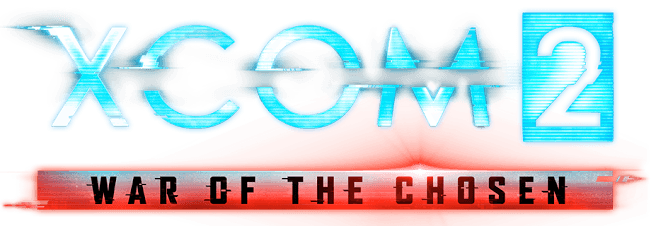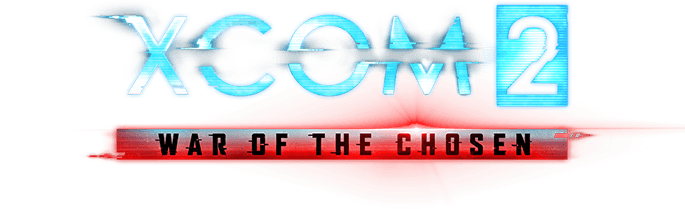XCOM 2: War of the Chosen – Keyboard Shortcut Commands

PC Keyboard Shortcuts and Hotkeys
- SPACEBAR / ENTER – Open Shot HUD/Confirm Action
- TAB / MOUSE 4 – Next Unit/Target
- LEFT SHIFT / MOUSE 5 – Previous Unit/Target
- [1] – [0] – Ability 1-10
- Y – Overwatch
- R – Reload
- Q / E – Rotate Camera Left/Right
- W / A / S / D – Camera Move Up/Left/Down/Right
- G / T – Camera Zoom Level Up/Down
- MOUSE 3 – Toggle Camera Zoom Level
- F / C or MOUSE SCROLL UP/DOWN – Ascend/Descent Floor
- END / BACKSPACE – End Turn
- P – Call Skyranger
- Hold CTRL + RIGHT MOUSE – Waypoint Movement
- RIGHT MOUSE – Move Unit To Cursor
- F5 – Quick Save
- F9 – Quick Load