Yakuza Kiwami 2 Controls
/
Articles, Game Controls & Hotkeys, Yakuza /
06 Apr 2019
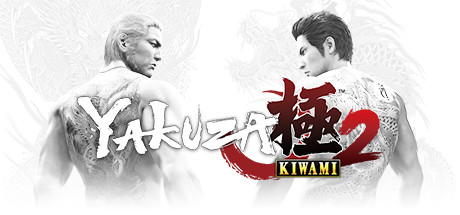
These are the default key bindings for the game Yakuza Kiwami 2.
PC Keyboard Controls
- Move Forward – W
- Move Back – S
- Move Right – D
- Move Left – A
- Display Main Menu – ESC
- Run – Left Shift
- Use Phone Camera – C
- View Map – TAB
- First Person View – F
- Down – Down Arrow Key
- Up – Up Arrow Key
- Left – Left Arrow Key
- Right – Right Arrow Key
PS4 Controls
Every control option on the PS4 version of Yakuza Kiwami 2.
- Left Stick – Movement
- Right Stick – Move Camera
- L1 – Guard / Change Grab Type
- R1 – Fighting Stance
- L2 – Reset Camera / Disable Heat Actions
- R2 – Extreme Heat Mode
- R3 – First Person View (Outside of Battle)
- D-Pad Up – Take Weapon Out / Use Camera (Outside of Battle)
- D-Pad Down – Put Weapon Away / Drop Weapon / Taunt (When Unarmed)
- D-Pad Left – Take Out Weapon
- D-Pad Right – Take Out Weapon
- Touchpad – View Map
- X – Quickstep / Sprint (Outside of Battle)
- Circle – Grab / Discard / Throw / Special Attack (When Holding a Weapon)
- Triangle – Strong Attack / Charge Attack / Heat Action
- Square – Weak Attack / Charge Attack
- Options – Open Pause Menu
Default Control Scheme (In-Game)
Note: Click to enlarge the image.







