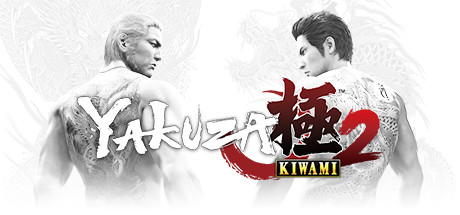Yakuza Kiwami Controls
/
Articles, Game Controls & Hotkeys, Yakuza /
17 Feb 2019

The default control setup for Yakuza Kiwami is outlined here, but you can always tweak them to your liking in the settings menu.
Exploration Controls |
|
|---|---|
| Left Stick | Move your character |
| Right Stick | Move the camera |
| X | Interact, hold down to dash while walking |
| L1 or R1 | Hold to walk |
| L2 | Center camera behind you |
| R3 | Enter first-person mode |
| Touchpad | View map |
| Options | Enter Pause Menu |
Menu Controls |
|
| Left Stick and D-Pad | Move cursor |
| X | Confirm (Equip or Use on Items screen) |
| Circle | Cancel/Exit |
| Square | Used for sorting on Items screen |
| Triangle | Discard on Items screen |
| L1 and R1 | Used in some menus to toggle screens |
| Options | Exit Menu |
Combat Controls (typical) |
|
| Left Stick | Move your character |
| Right Stick | Move the camera |
| Square | Rush Combo |
| Triangle | Heavy Attack/Finishing Blow/Heat Action |
| X | Evade |
| Circle | Grab/throw enemy or weapon |
| L1 | Guard |
| R1 | Fighting Stance |
| L2 | Center camera, also hold to negate Heat Moves |
| R2 | Taunt |
| Options | Enter Pause Menu |
| D-Pad | Switch style |
Subscribe
0 Comments
Oldest