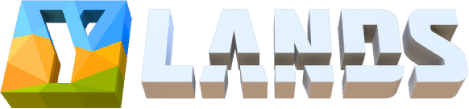Ylands – Transferring A Saved Game to New Server

Follow these simple steps;
Step one, shut down the current game and navigate to C:\Program Files (x86)\Steam\userdata\<YOUR STEAM ID>\298610\remote\SaveGames on the current host PC.
Step two, copy your save game file, send it to the new host somehow.
Step three, place the file in the same location on the new host PC.
Step four, load the game on the new host, enable multiplayer in the options.
Step five, have a party around a bonfire!
*Both game clients should be closed while transferring, to avoid sync issues.*
Subscribe
0 Comments
Oldest