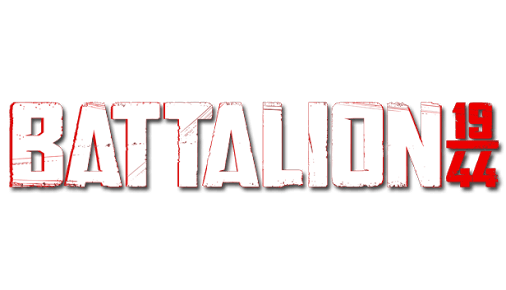Yonder: The Cloud Catcher Chronicles – How to Fix Black/Pink Screen Problem?
/
Articles, Misc. Guides /
18 Jul 2017

The issue is caused by Windows 7 not supporting Direct X 11.1 out of the box, and requires a windows update to fix. Follow these steps to fix black/pink screen problem;
1) Go to:
https://www.microsoft.com/en-us/download/details.aspx?id=36805
2) Click download and choose Windows6.1-KB2670838-x64.msu (this is the 64bit version, the other is 32bit which you don’t want)
3) Install, reboot, and the game should work correctly!